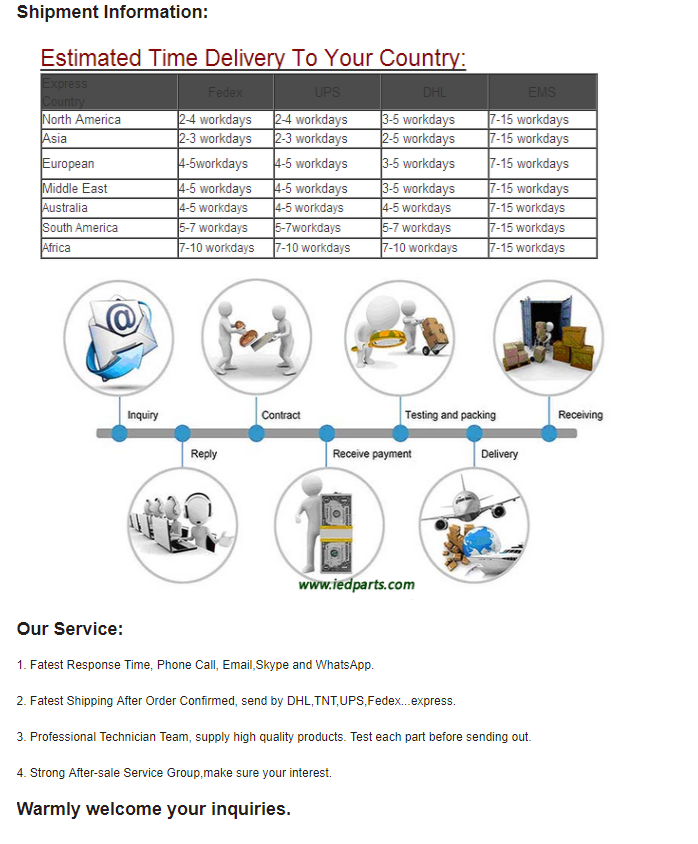The method of testing paper for barcode printer Zebra 105SL,S4M
105sl:
1.print the paper: shutdown, while holding down the three key feed key, pause key and cancel key; boot, and other display content appears, let go, bar code printer will automatically measure paper.
2.To restore the factory settings: Press "SETUP" twice, then press "+" "-" to find "LOADDEFAULT", then press "SAVE", the bar code printer will automatically take the paper and restore the factory settings, then switch machine.
S4M
1.Print the paper: the first method is to turn off the barcode printer, and then hold down the PAUSE button to boot, wait about 8 seconds to open, barcode printer will automatically print out the paper then check the printed content if it is intact.
2.Restore factory settings: shutdown, while pressing the paper key, pause button to start, almost 8 seconds after the release, the printer will return to factory settings.